Peacksoft SCM helps multiple departments like purchase, store, inventory and sales to work collaboratively. It allows multiple parties like supplier, company and final customers to work in material flow through software. Company plans for raw material procurement and works with vendor to supply to company premise. Once raw materials are available, company starts manufacturing the finished good to be delivered to final customers as per the sales order.
Supply chain management creates a number of benefits that translate to higher profits, better brand image and greater competitive advantage.
- better ability to predict and meet customer demand
- better risk management and predictive capabilities
- improvements in quality
- improvements in cash flow; and more efficient transport logistics.
Peacksoft SCM workflow through RM Planning, Procurement, Making finished Good and Delivery of goods to customer.
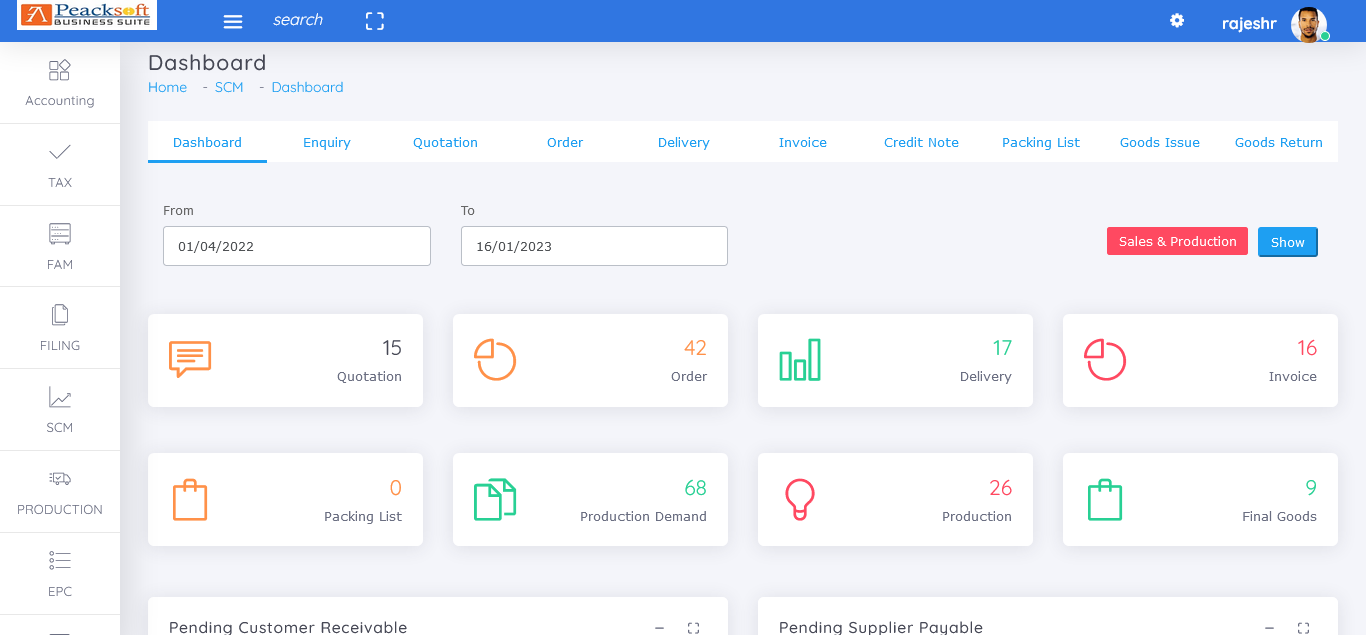
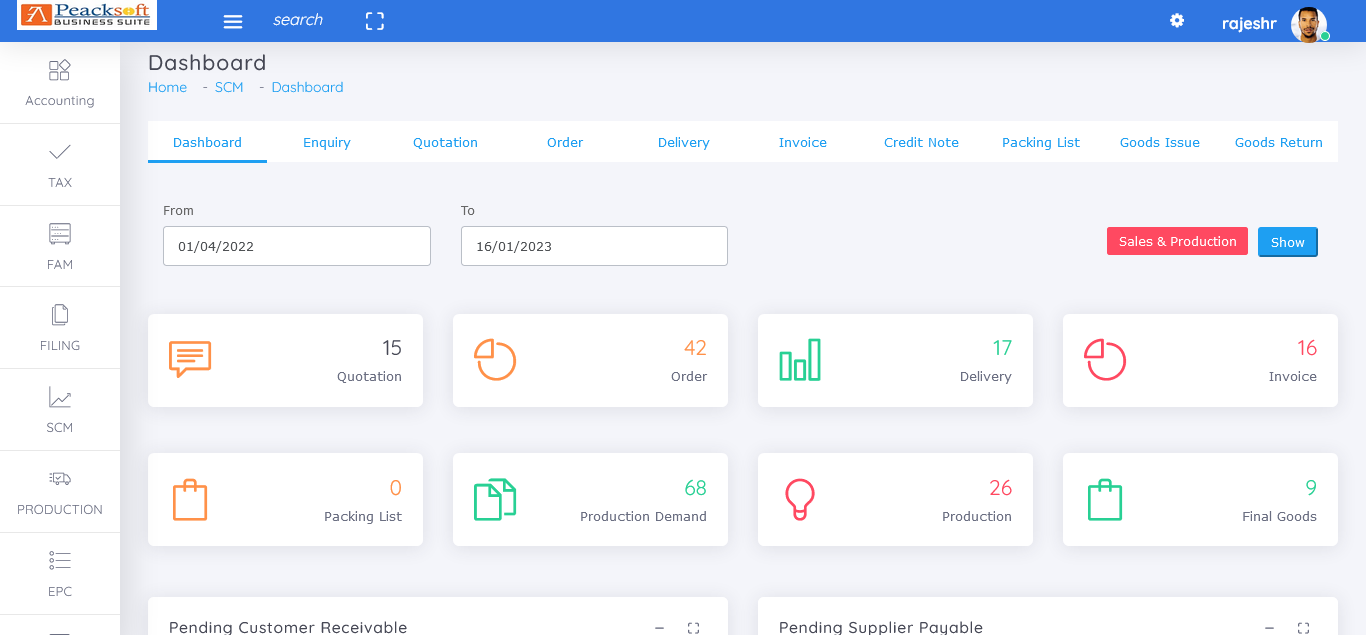
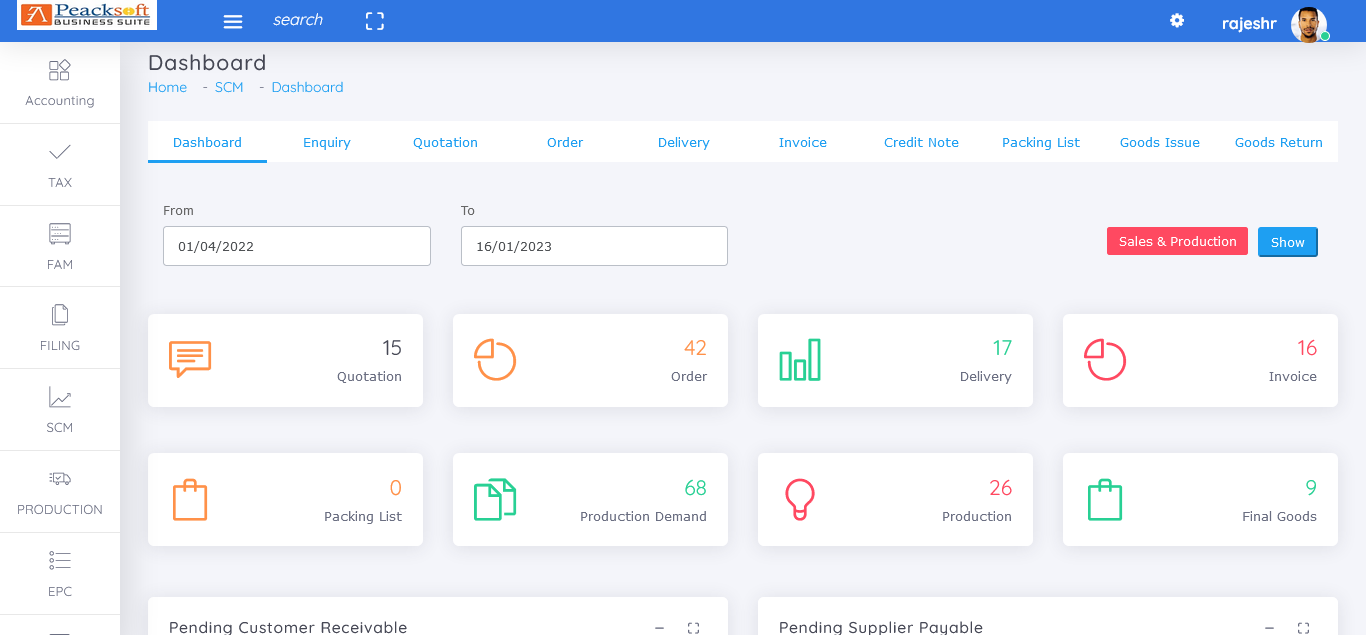
Purchase
Manage Purchases through Requisition, RFQ, Supplier Quotation, Order, GRN and Invoice by click of few buttons.
Requisitions
Raw material planning and requisition request can be raised by Production Design team or Store person.
RFQ & Quotations
Send RFQ and getting quotations for a given requisition from vendors. Evaluation of quotations finally helps confirm Purchase Order to a particular Supplier.
Orders
Add Supplier Name, date, Ref. No., Supplier Invoice No., Item Description, Quantity and Price and proceed to Purchase Order.
GRN
Receives stock against Outstanding PO or directly generate GRN.
Purchase Invoices
Raise Purchase Invoice against GRN.
Returns
Records stock returns against invoices by suppliers against reference.
Reports
Outstanding PO
Completed PO
GRN
Invoice
Debit Notes
Sales
Manage sales through quotation by updating information and proceed to Sales order, Sales delivery , Sales invoice by click of few button.
Quotations
Send quotation to clients through e-mails and confirm to proceed or cancel.
Orders
Add Customer Name, Ref. No. , Date, Item description, Quantity and Price and proceed to sales order or against sales quotation.
Deliveries
Deliver stocks through outstanding sales order OR directly generate sales delivery. Sales Delivery helps automatic adjustment of goods outward inventory thereby updating the stock QOH.
User needs to select inventory location from where goods will be shipped for delivery. User can select finished good in the delivery record based on batch no also. This way, user can get
updated batch tracking in the system.
Packing List
User can add and manage packing list of shipped goods from the sales delivery record or ta invoice record in the ERP software. It helps user to generate packing list slip with shipping details.
Invoicing
Raise sales invoice against delivery with GST compliance for B2B and B2C customers and generate E-Way Bill for applicable invoices. It also raise sales invoice against Job Order and Work Order.
E WayBill & E Invoicing
E WayBill and E Invoice can be generated from the tax invoice record. Peacksoft ERP provides the most easy and seamless way of generating the E Waybill and E Invoice after showing the complete
preview of it so that there can not be any error in it. The EWB No and IRN No generated from E Waybill and E Invoice can be shown in the corresponding Tax Incoice and Delivery Challan copy.
Read more on E Way Bill and E Invoicing in Peacksoft ERP
Collections
Receive amount from clients by Cash or Bank and adjust against amount receivable.
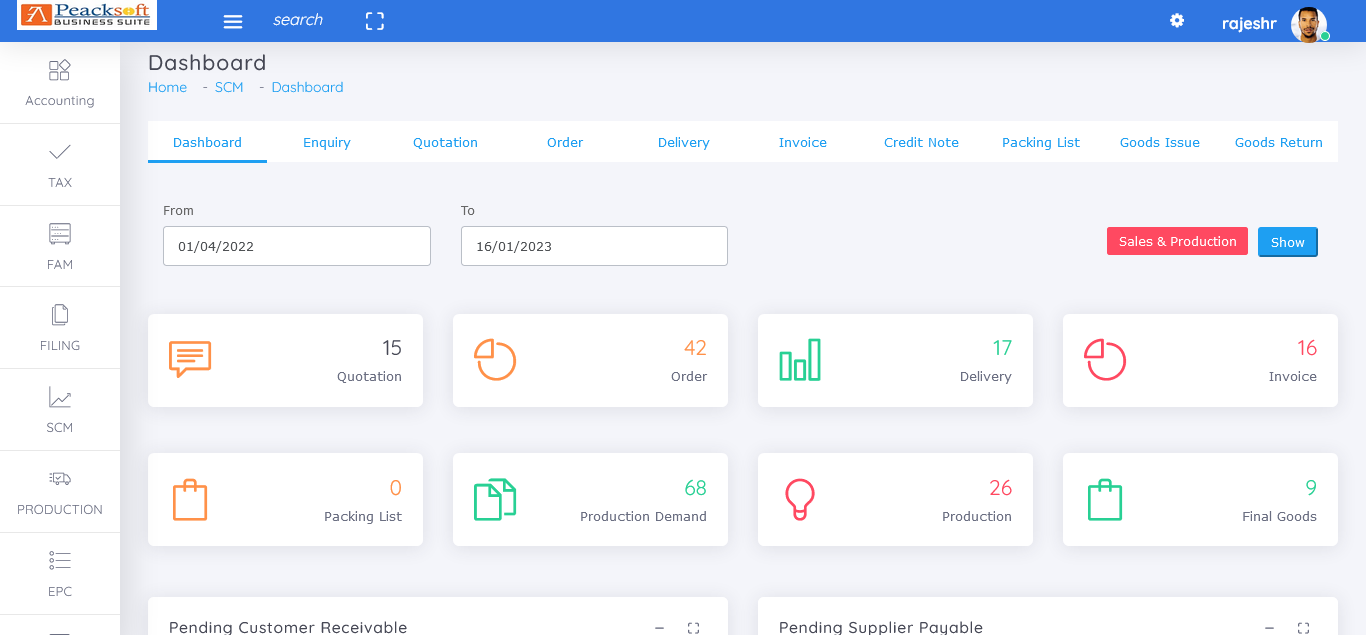
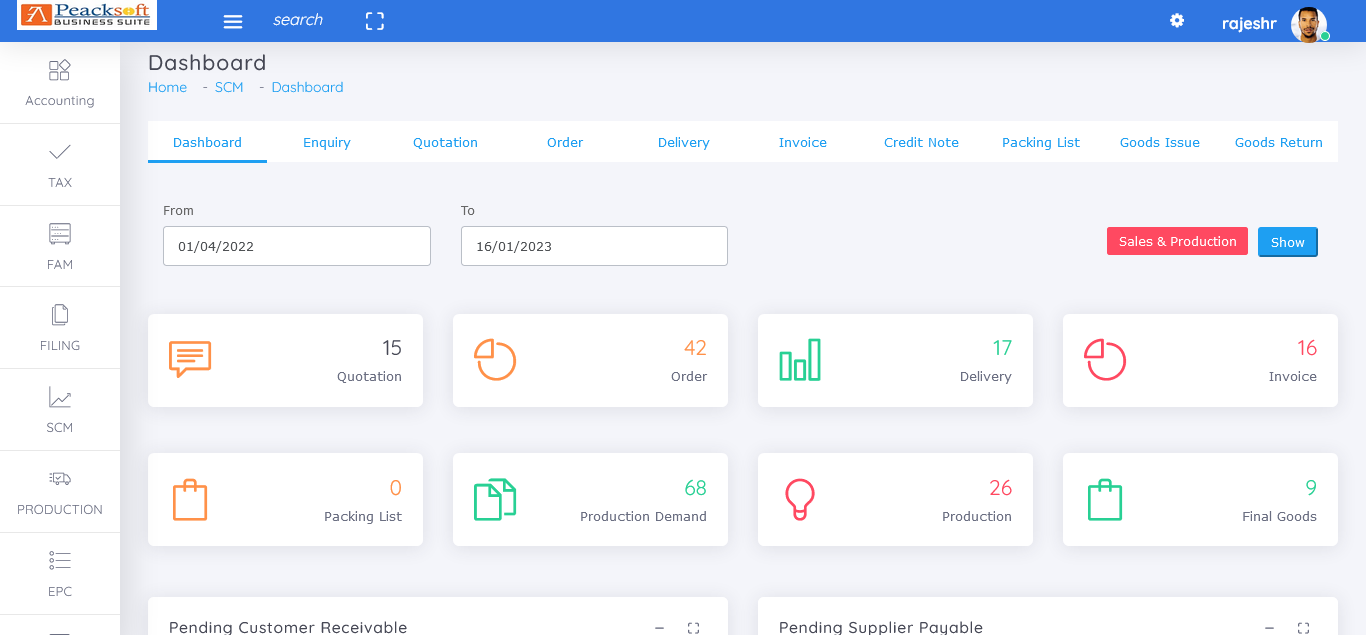
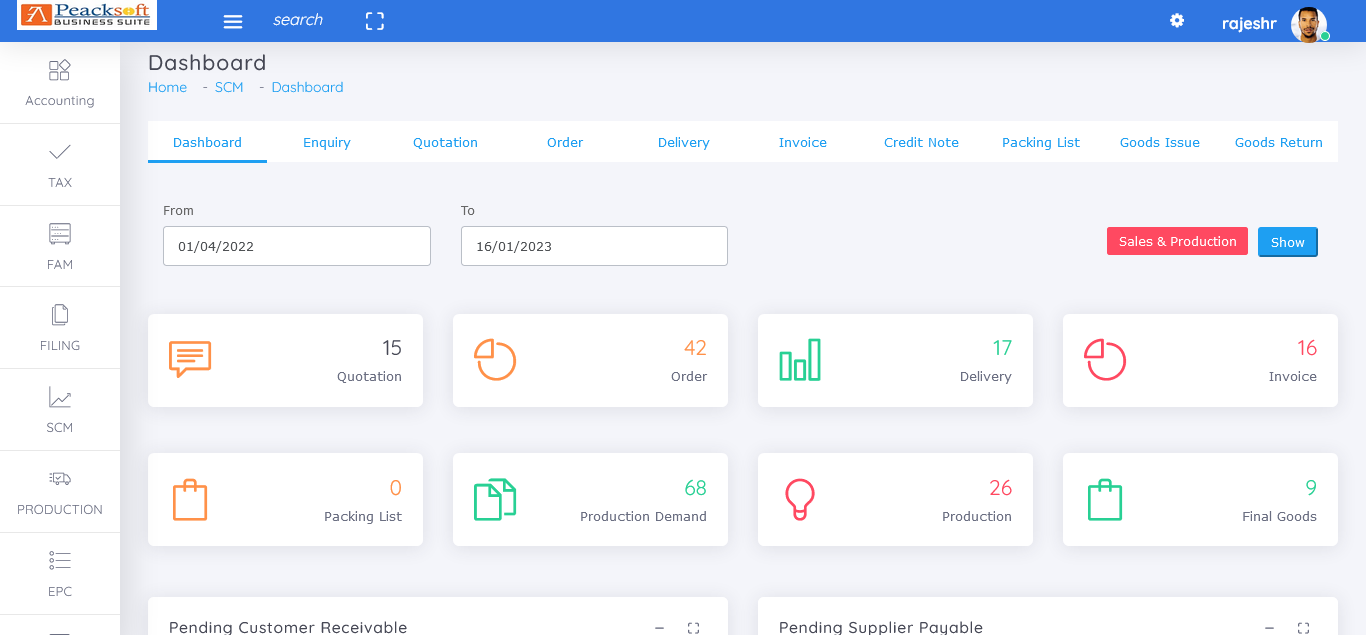
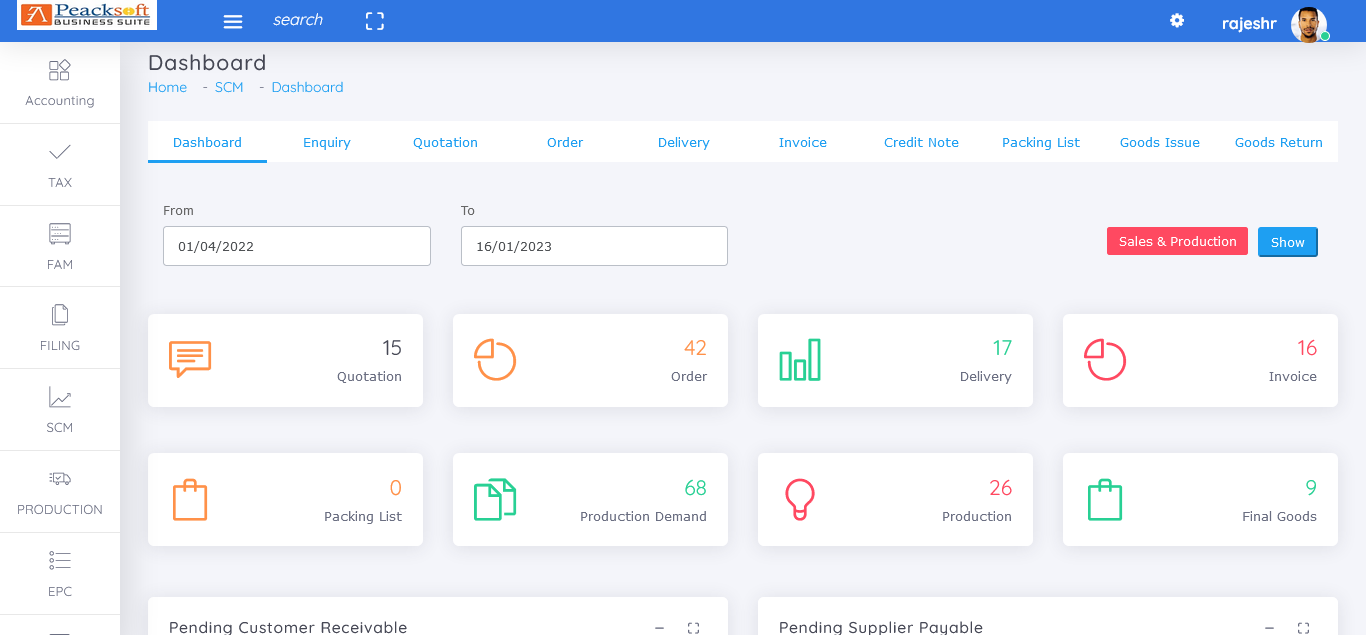
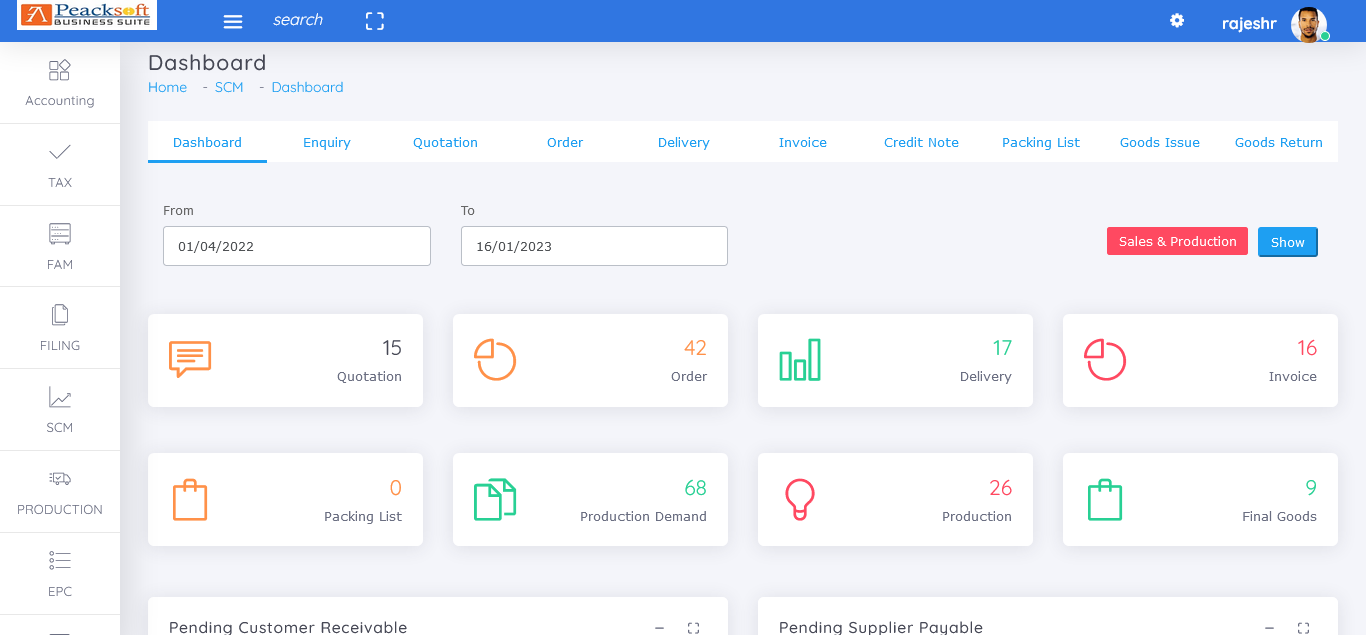
Inventory
Comprehensive Inventory Control features for small and mid size companies.
Products
Manage products with ID, Code and detailed attributes like Product type, Category, Sub Category, Brand, Class, and Sub class etc.
Inward Stock
GRN of goods at any location or any other material transfer to any location creates inward inventory.
Outward Stock
material issues, work order related stock transfer from any location or any other material transfer from any location creates outward inventory.
Locations
Maintain inventory across multiple locations with details of status stock in hand (QOH), stock transfer etc.
Re-Order
Manage, maintain stocks to reorder with minimum and maximum levels. View reorder reports of stocks to be ordered.
Warehouse Management
Manage, maintain stocks in warehouse in a location determined by Rack, Bin. It also manages stock movement from one warehouse, rack, bin to another warehouse, rack and bin
Reports
Stock Item
Stock Movement Analysis
Stock Summary
Stock Quantity On Hand (QOH)
Stock Inward
Stock Outward
Warehouse Movement analysis
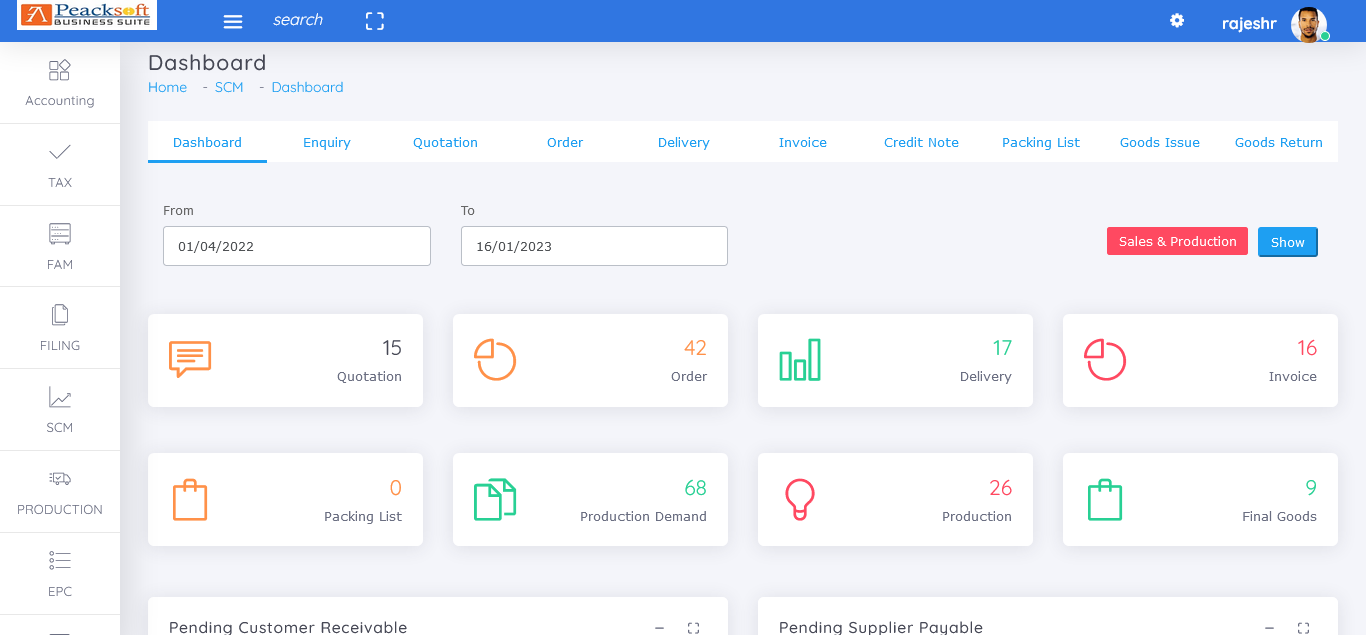
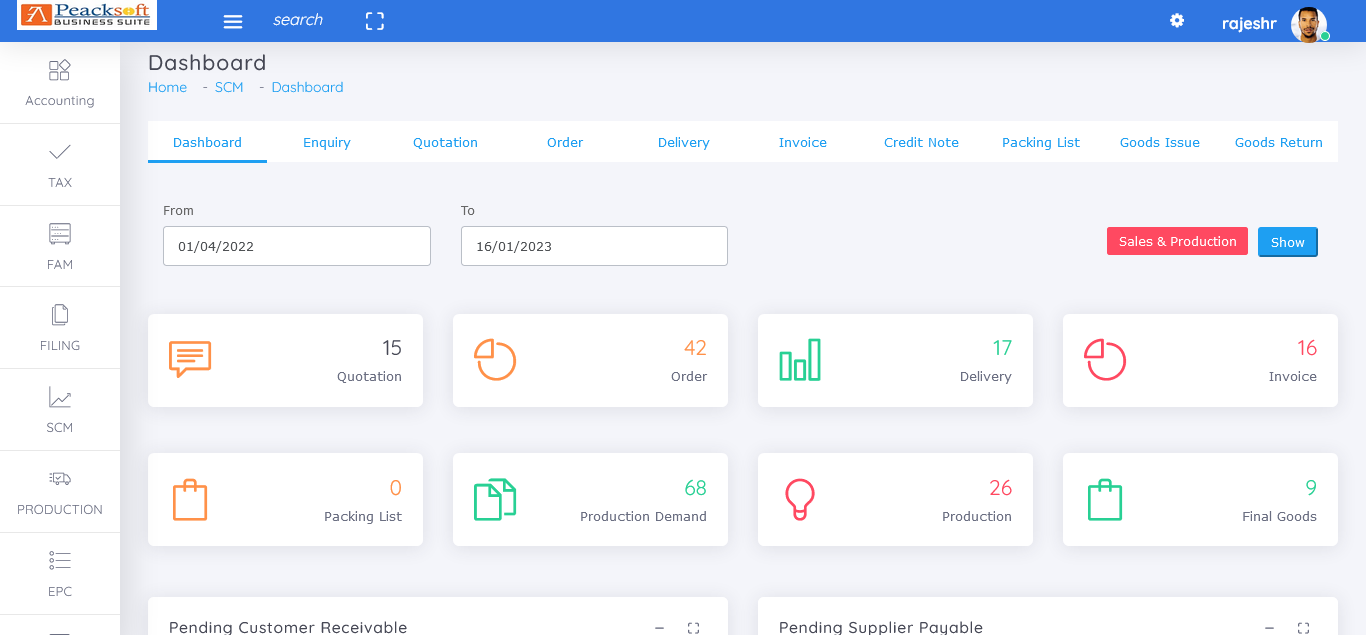
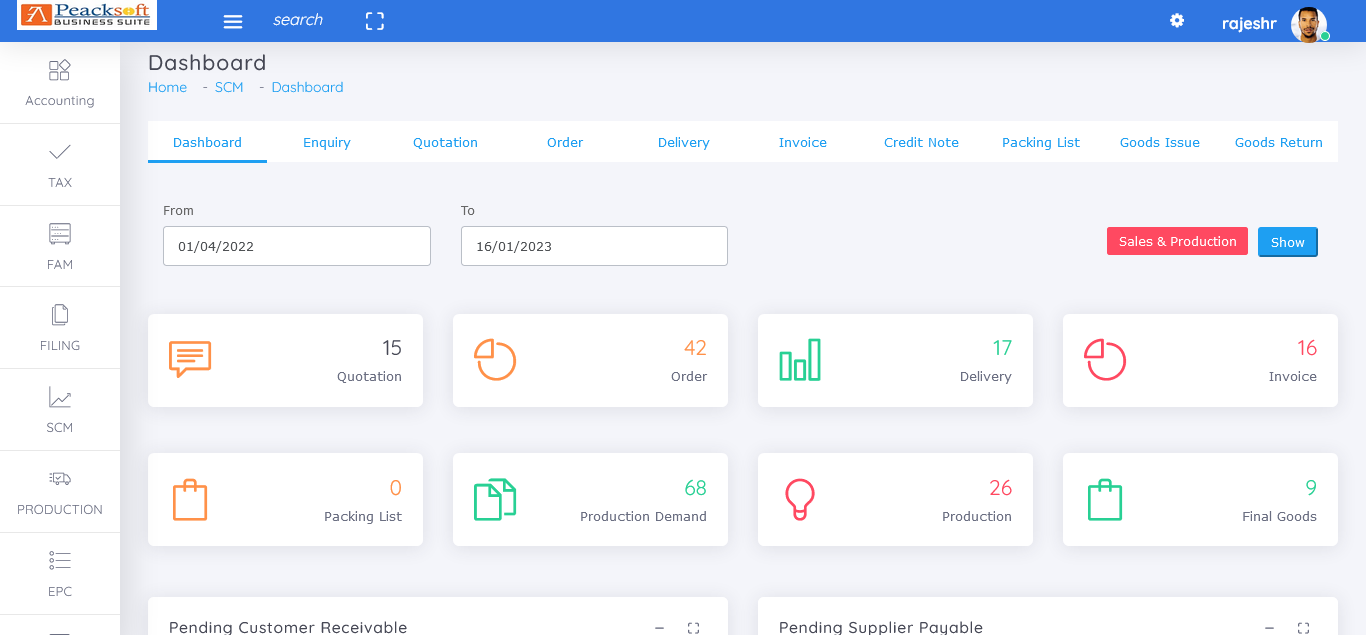
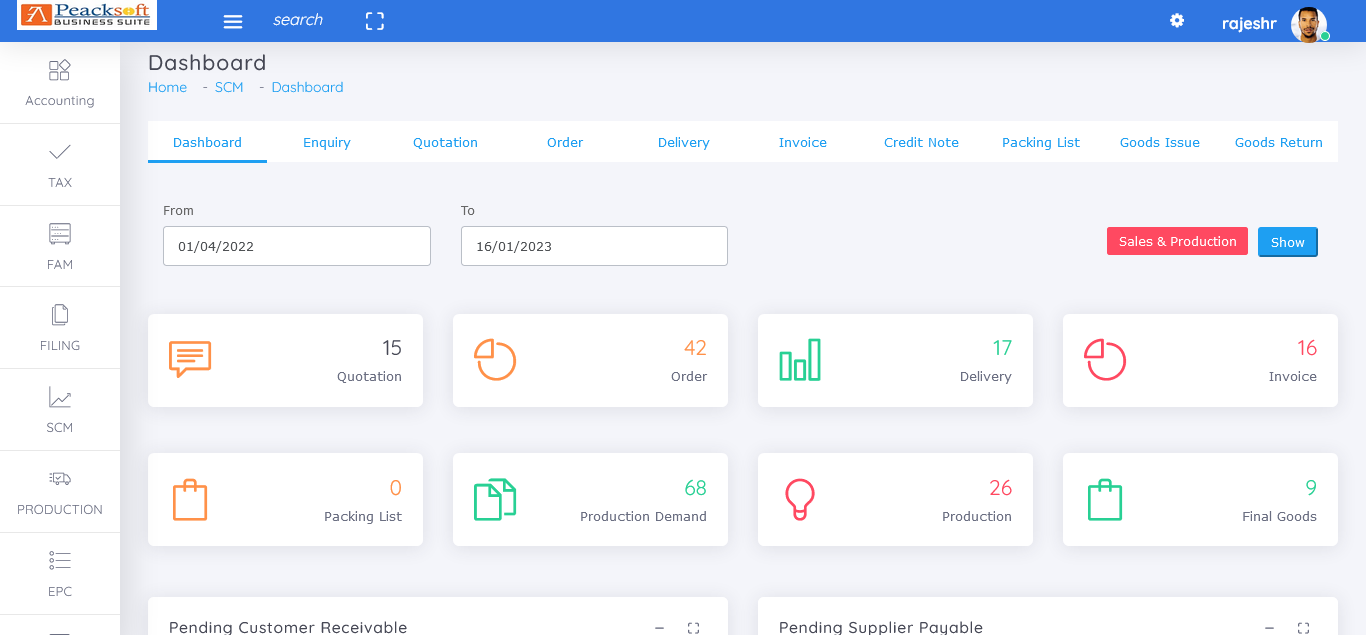
Receivables and Payables
Receivables
It shows all the sales and service invoices from all the customers. User can manage all receivables by accepting payment from customers and transactions are recorded in Financial Accounting Module.
Payables
It shows all the purchase and input service invoices from all the suppliers. User can manage all payables and dues by making payment to suppliers and transactions are recorded in Financial Accounting Module.
Monthly Summary
It shows the summary of customer colletion overdue, supplier payment overdue. It also shows monthwise summary of Account Receivable and Payable.
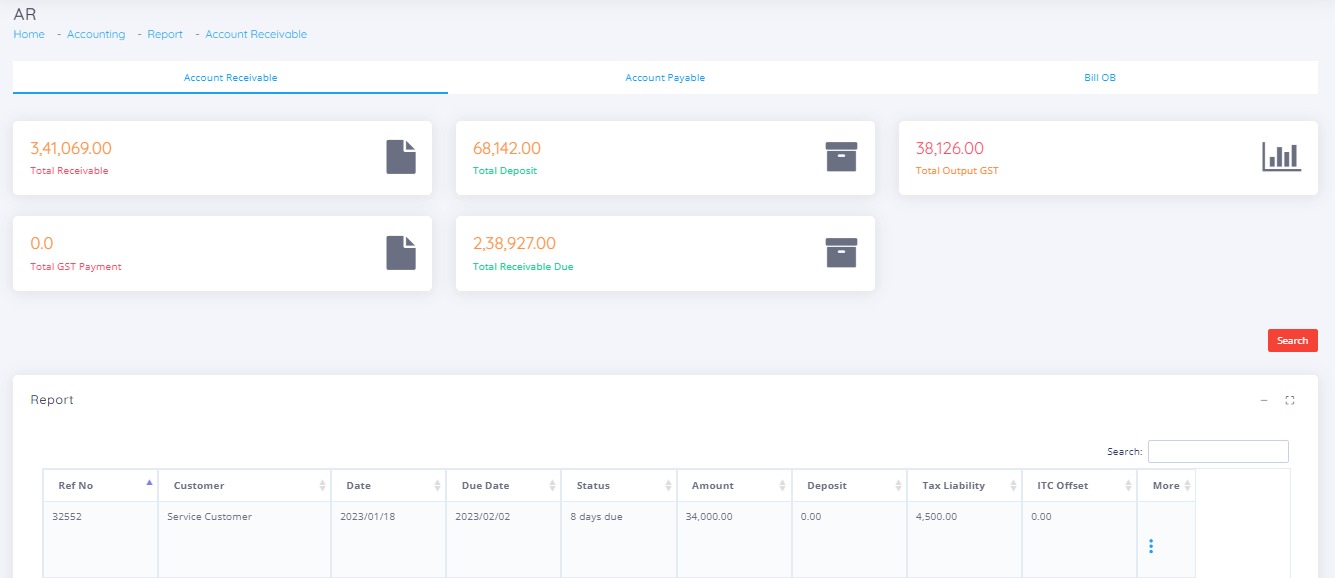
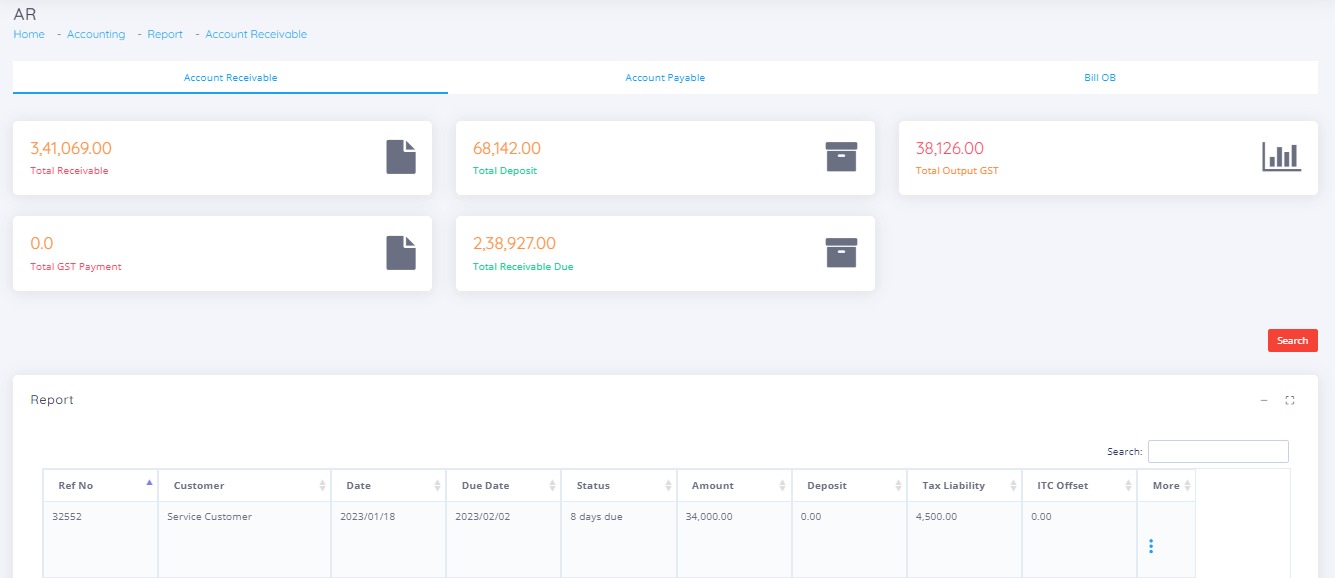
Get Started with Peacksoft ERP Today
Intuitive solutions on cloud with integrated features like Accounting, Purchase, Sales, Production, CRM, Payroll, Inventory & Filing of all compliances. . Call us at +91-86608 58802 (M: 9845167247) to schedule a consultation.


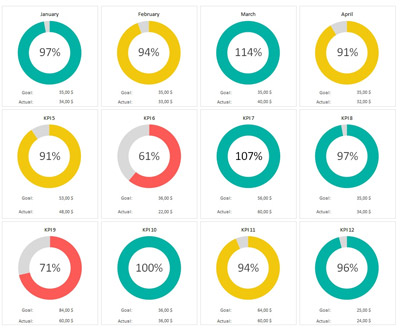

 Manage sales through quotation by updating information and proceed to Sales order, Sales delivery , Sales invoice by click of few button.
Manage sales through quotation by updating information and proceed to Sales order, Sales delivery , Sales invoice by click of few button.
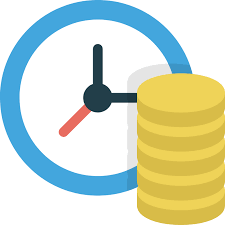 Manage Purchases through order by updating information and proceed to GRN, Purchase Invoice by click of few buttons.
Manage Purchases through order by updating information and proceed to GRN, Purchase Invoice by click of few buttons.
 Comprehensive Inventory management features for small and mid size companies.
Comprehensive Inventory management features for small and mid size companies.
 Manufacturing
Manufacturing