Warehouse Management System
A warehouse management system (WMS) is a software solution that aims to simplify the complexity of managing a warehouse. It can provide real-time insight into inventory location and quantity. It shares data with other ERP modules or standalone software products, such as accounting software and transportation management solutions, to increase the efficiency of business operations. It also creates step by step directions to guide users through daily processes—such as receiving, picking and packing orders. Warehouse is organized in the form of warehouse location, shelves, rack/bin.
WMS Processes
- Receiving (GRN): Check in and log incoming items. Verify that you’re receiving the right quantity, in the right condition, at the right time.
- Put-away (Warehouse allocation): Move items from the receiving dock to their correct warehouse storage locations determined by warehouse, shelves, rack/bin.
- Storage (Warehouse transfer): Safely store and logically arrange inventory to enable fast and accurate picking.
- Picking: Collect the items needed in shipping/delivery plan to fulfill sales orders.
- Packing: Prepare the picked items for shipment. They must be safely packed into the correct packaging with an accurate packing slip.
- Shipping (Warehouse dispatch): Send out the finalized sales orders, ensuring that they are on the right vehicle, at the right time, with the correct documentation, so customers receive their orders on time.






Warehouse Tracking
Measuring and tracking key performance indicators (KPIs)—operational statistics that indicate how well the warehouse is operating—can help pinpoint problems and highlight opportunities to improve efficiency and fulfill customer orders more quickly and accurately. Warehouse movement and Quantity on Hand (QOH) are few reports that can help user track goods in different stages of warehouse. When items are ready to be picked from warehouse IN area, they may need to be transferred to another warehouse location determined by shelve, rack, bin nearer to picking and packing area for final delivery or shipment.
Batch picking is a technique that can help you quickly fulfill multiple orders for the same product without wasting time by continually revisiting the same inventory location. Zone picking assigns pickers to different zones of SKUs. For each order, pickers are resonpsible for picking all SKUs from their designated zone. First expired, first out (FEFO) picking ensures perishable products and items make it to customers before specified expiration or sell-by dates. With FEFO, the products set to expire first are shipped first. First in, first out (FIFO) picking ensures the first products to come into the warehouse are the first to be distributed, which can help make sure older items are shipped before they can become obsolete.
Get Started with Peacksoft ERP Today
Intuitive solutions on cloud with integrated features like Accounting, Purchase, Sales, Production, CRM, Payroll, Inventory & Filing of all compliances. . Call us at +91-86608 58802 (M: 9845167247) to schedule a consultation.


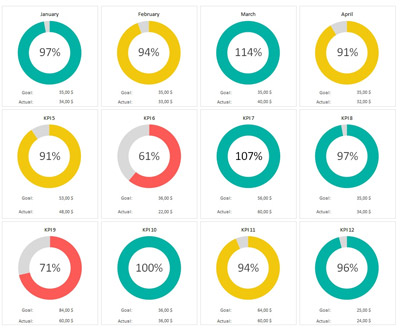

 Manage sales through quotation by updating information and proceed to Sales order, Sales delivery , Sales invoice by click of few button.
Manage sales through quotation by updating information and proceed to Sales order, Sales delivery , Sales invoice by click of few button.
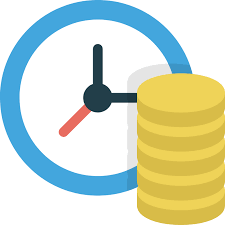 Manage Purchases through order by updating information and proceed to GRN, Purchase Invoice by click of few buttons.
Manage Purchases through order by updating information and proceed to GRN, Purchase Invoice by click of few buttons.
 Comprehensive Inventory management features for small and mid size companies.
Comprehensive Inventory management features for small and mid size companies.
 Manufacturing
Manufacturing